Creating a package
- A project package contains everything - If you develop new features and you want to have a package created with them you will first have to push the code into the default branch (dev or master) of your git repository. Deployer will always create a release package from the default branch.
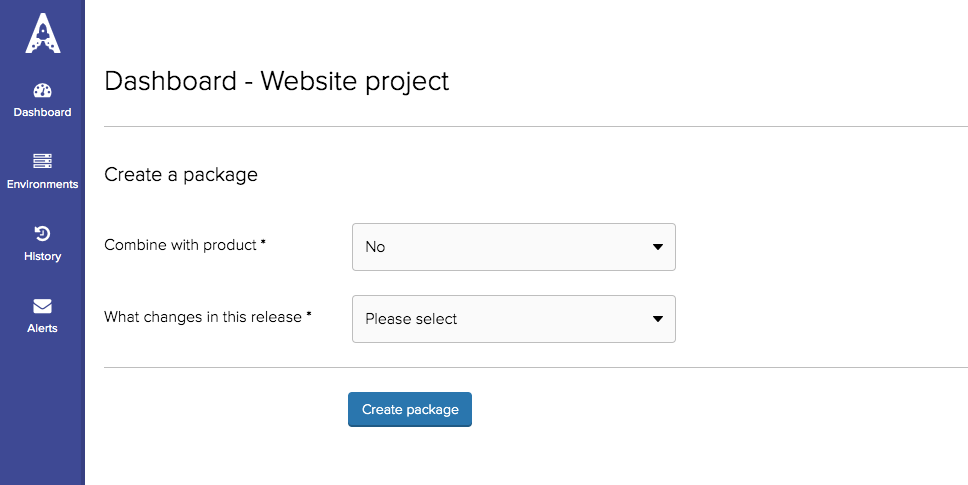
Creating a package can be achieved in two ways:
Choose
No(default) forCombine with productif there are only front end(client) changes in this repository and CMS/XFP versions remain the same. This option will create aclient only packageChoose
YesforCombine with productif the new package will contain a new CMS or XFP version. This option will create a combined project package. Before creating a package you can also specify a new CMS or XFP version. If you don't specify a new version, the package will contain the same version as the previous one. If the project you are working on also has XFP, then you can only choose an XFP version and the CMS version will be preselected
A client only package contains only the front end changes and dependencies in the package without CMS or XFP. This package is created and applied faster to environments and doesn't require disabling XFP forms, thus decreasing the packaging and deployment time.
A combined project package contains everything for an environment to be updated. It contains CMS, XFP (if applicable) and your website front end template and has a version number. A unique version number is used for each package so that it can be easily identified.
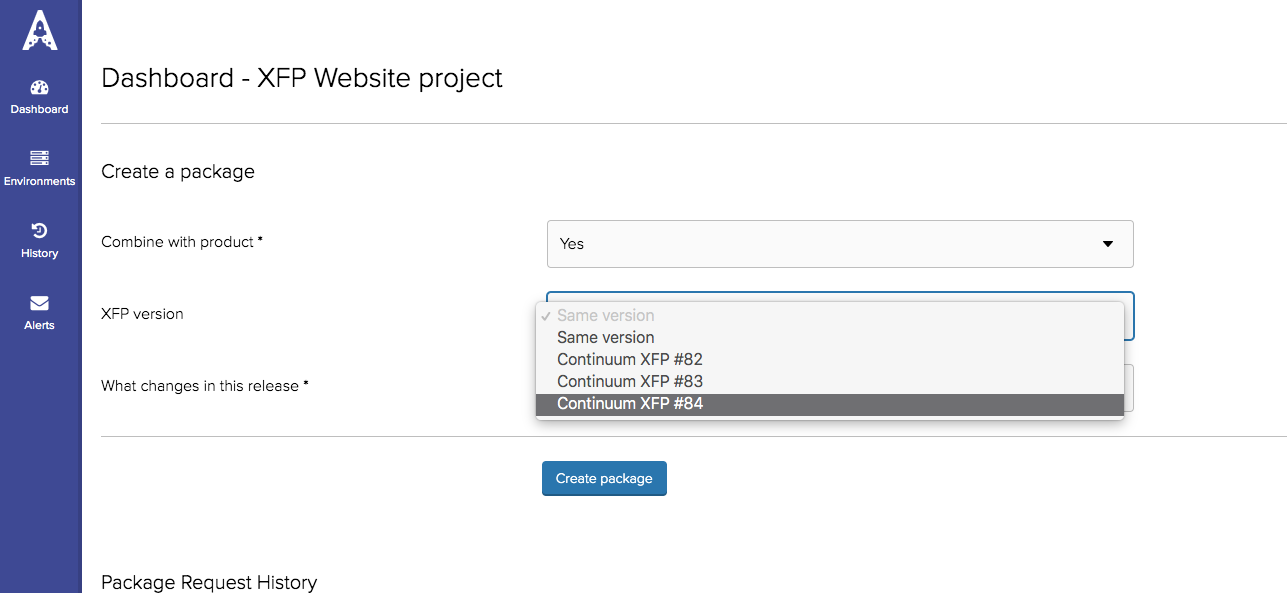
You will also need to specify what changes in this release and you can choose between two options:
Added new featuresorFixed bugs. This selection helps Deployer version the package correctly.After configuring the package, click
Create package. This will start the packaging process and usually takes around 10-15 minutes.- You can view the progress of your package request in
Package Request History